Portal for ArcGIS
Discussing the Components of ArcGIS Enterprise: Article 3 - Web Portal
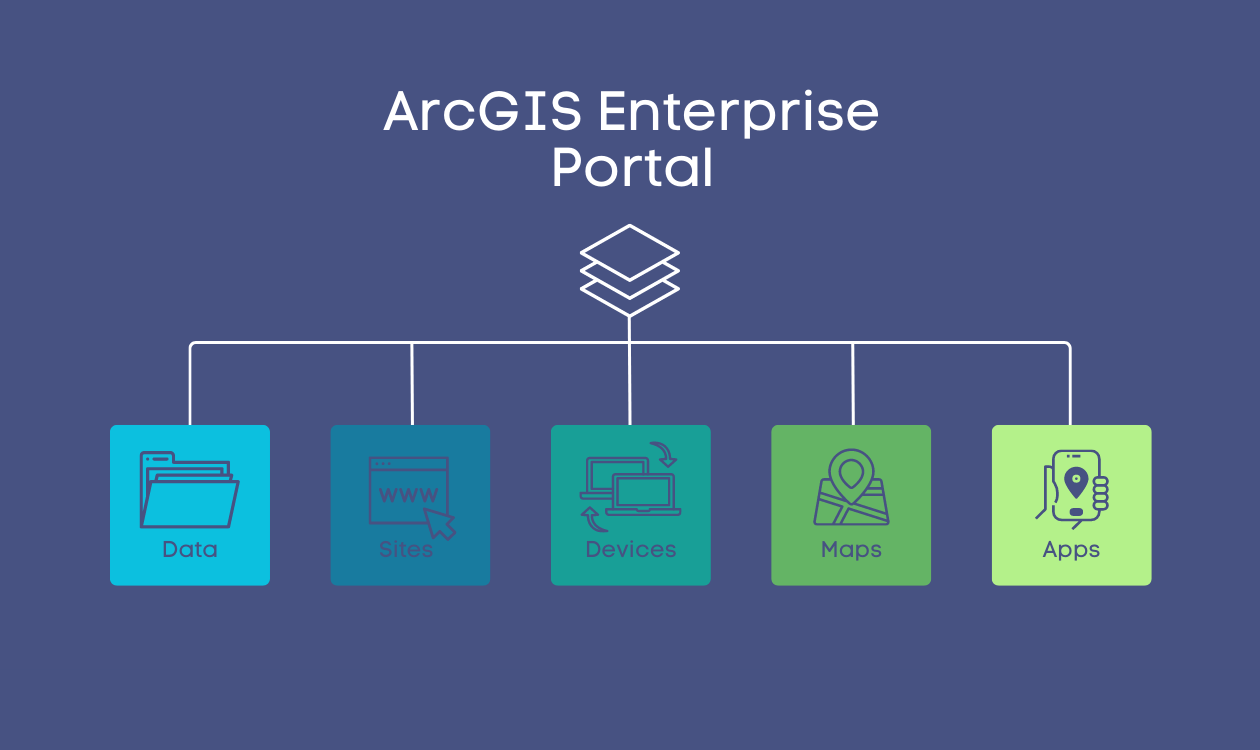
In our previous articles in this series, we introduced ArcGIS Enterprise and the components ArcGIS Server and ArcGIS Web Adaptor, we briefly discussed the significant changes that this software brings to the world of GIS, and how Acorn Information Solutions launched its MonARC Data Migration Solution to help corporations migrate to this new generation of GIS.
Up to this point in our series, the software products discussed are tailored solely for use by a corporation’s IT department as part of a GIS implementation or on-going administration.
Now we are going to move into the area of a GIS Administrator and the end users, as we discuss the third major component of ArcGIS Enterprise: Portal for ArcGIS.
The GIS portal is a front-end software environment that is used to consolidate map services into web maps that can be tailored to the specific needs of the various users or departments. These maps can also be made accessible to a variety of form factors using default applications or customized applications.
Field workers can access data from the portal using apps like ArcGIS Field Maps, Survey 123, or ArcGIS Quick Capture. Desktop users can access data from the portal using their favourite web browser. Managers can access data from the portal in the form of Dashboards, and GIS professionals can access portal maps for powerful analytics using ArcGIS Pro. Regardless of which form factor a user chooses, when they seek out GIS data, they will use the portal. And the map environment they interact with can be further customized to their specific needs using ArcGIS Experience Builder.
Users can also securely extend data to contractors, or third parties as needed. Custom maps can be created with restrictions placed on what data or attributes can be seen, and access can be controlled at all times. We have helped several clients implement this type of solution allowing contractors to answer simple asset-based questions themselves and freeing up staff for other activities.
Portal for ArcGIS brings together all the data in your GIS platform and shares it across an organization. With it you can:
- Create, save, and share web maps and scenes,
- Create and host web mapping apps,
- Search for GIS content within your organization,
- Create users and administer access to content,
- Create groups to share GIS information,
- Share links to GIS apps,
- Share map and layer packages to use in ArcGIS Desktop,
- Create and administer a GIS Hub landing site
Once implemented, Portal for ArcGIS will grow rapidly and will be viewed as the primary source of corporate GIS content with significant demands placed on it. As such, it requires organization and planning with regards to naming conventions, logical groups, access protocols and much more. The portal will also be one of the primary interfaces used to administer the day-to-day requirements of a corporate GIS.
Corporations can choose to rely on a primary GIS administrator to survey the user needs and provide/maintain consumable data, map products or interfaces based on those specific needs. Intermediate and advanced GIS users can prepare their own map products and share across the company.
Portal For ArcGIS includes:
- ArcGIS Enterprise Portal website allows users to search, use and share content,
- Map Viewer app allows users to view, design and save web maps,
- Web App Builder is an embedded app for designing and building web applications from web maps,
- Applications work in desktop browsers, tablets, and smart phones without needing a plugin,
- ArcGIS Apps, robust apps developed by ESRI for a variety of desktop and field activities,
- Administration and metrics tools
Portal for ArcGIS can be implemented and configured in numerous ways, depending on a corporation’s existing environment and needs. It can also be configured to support external public users by integrating ESRI’s ArcGIS Online product lines.
Portal for ArcGIS will quickly become the central repository of GIS data and the home for all GIS users’ daily interaction with GIS data and products.
We have extensive experience implementing and administering comprehensive ArcGIS for Portal environments including ArcGIS Hub landing pages, custom mapping products/tools and corporate branding.
The next component we’ll examine is ArcGIS Data Store.
Follow us on LinkedIn to be notified as we continue this series of Introduction to ArcGIS Enterprise.
About the Author:
Craig Martin is Acorn’s Municipal and GIS Manager and has over 25 years of experience in the field of GIS. Craig has extensive experience in data modeling, data capture, administration, solutions architecture, and smart data networks in a variety of engineering disciplines. Connect with one of our experts at info@acorninfosolutions.ca