ArcGIS Data Store
Discussing the Components of ArcGIS Enterprise: Article 4 - ArcGIS Data Store
In our previous articles in this series, we introduced ArcGIS Enterprise and its components; ArcGIS Server, ArcGIS Web Adaptor and Portal for ArcGIS. These articles briefly discussed the significant changes that this software brings to the world of GIS, and how Acorn Information Solutions launched its MonArc Data Migration Solution to help corporations and municipalities migrate to this new generation of GIS.
Today we will discuss the fourth major component of ArcGIS Enterprise: ArcGIS Data Store
ArcGIS Data Store is a database that runs behind the scenes of ArcGIS Enterprise, this component does not have a user interface by which to administer the contents, it is entirely system-run. Why would you want to store data in an unmanaged database within the ArcGIS software and not an enterprise database? Think of it as another tool in the GIS toolbelt, for smaller organizations that may not have the resources to acquire, set up and manage a comprehensive RDBMS such as SQL Server or Oracle, this option provides a suitable alternative. Simply put, ArcGIS Data Store is where “hosted” data is stored but it is not a suitable location for authoritative data nor is it a replacement for an Enterprise Geodatabase.
ArcGIS Data Store can create the following types of data stores:
- Relational: stores hosted feature layer data,
- Tile Cache: stores caches for hosted scene layers,
- Spatiotemporal (big data): archives real-time data from ArcGIS GeoEvent Server recorded through any compatible application with location sharing (ie: ArcGIS Field Maps)
- Object: caches query responses for layers hosted in feature layers for improved drawing performance
Implementing different types of data stores will allow an organization to do the following:
- Publish hosted feature layers,
- Publish imagery layers
- Publish hosted scene layers,
- Archive high-volume, real-time observational data,
- Created automated backups,
- Perform analysis in Map Viewer Classic
When publishing from ArcGIS Pro you can either register a data source (RDBMS or cloud data warehouse) in which case the web layers will access the data in the data source, or you can have ArcGIS copy the data to the ArcGIS Data Store. Why would you want to copy your data to a Data Store?
- Provide access to public users outside a corporate firewall
- An app or function requires it to be in ArcGIS Data Store
- Users will only access data through the web layer
What type of files can be uploaded to Data Store?
- CSV
- Excel
- GeoJSON
- Zipped shapefile
- Zipped geodatabase
- Scene layers
- Raster
The most powerful and comprehensive GIS will incorporate an Enterprise Database managed by an IT professional alongside other corporate databases and integrated where necessary, to provide a locational component for other systems. With ArcGIS Enterprise we see a modern approach to scalable and modular GIS architecture tailored to each customer.
In our series of articles, we demonstrated how all four scalable components work together as ArcGIS Enterprise. Hopefully we have created an appreciation in existing GIS users of how different this architecture is from the previous. Today, GIS has evolved from being primarily a departmental tool into a complete corporate-wide software and information system. The reach of geographic-based data has expanded into all areas and work processes. Gone are the days of a simple software install that references a corporate database. Today’s GIS implementations require planning, installing, and configuring multiple components which can be a challenging undertaking for any IT department. In addition to a company’s IT department requiring knowledge of the components of ArcGIS Enterprise, there is also a strong role required for a dedicated GIS Administrator to handle the daily needs.
Acorn has a proven track record of helping municipalities and utilities to do all of these activities.
Now that our fourth article in this series is complete, we look forward to bringing you more information regarding modern GIS. Stay tuned by following us on LinkedIn for future articles where we discuss and delve into more technical examinations of products like ArcGIS Utility Networks, ArcGIS Pro and ESRI web apps.
About the Author
Craig Martin is Acorn’s Municipal and GIS Manager and has over 25 years of experience in the field of GIS. Craig has extensive experience in data modeling, data capture, administration, solutions architecture, and smart data networks in a variety of engineering disciplines. Connect with one of our experts at info@acorninfosolutions.ca.